This article will provide helpful information on how to interpret and sort information in your Company Table.
The Phin Partner Portal shows details of your customers at a glance upon login. These fields include:
- Total Active Users
- Total number of users in the company that are not in Sleep mode
- Total Enrolled in Campaign
- Total number of users in the company that are currently enrolled in a campaign
- (Number) Change in Campaign
- The total increase or decrease in enrolled users from the end of last month vs today
- Percent Change in Campaign
- The percent increase or decrease in enrolled users from the end of last month vs today
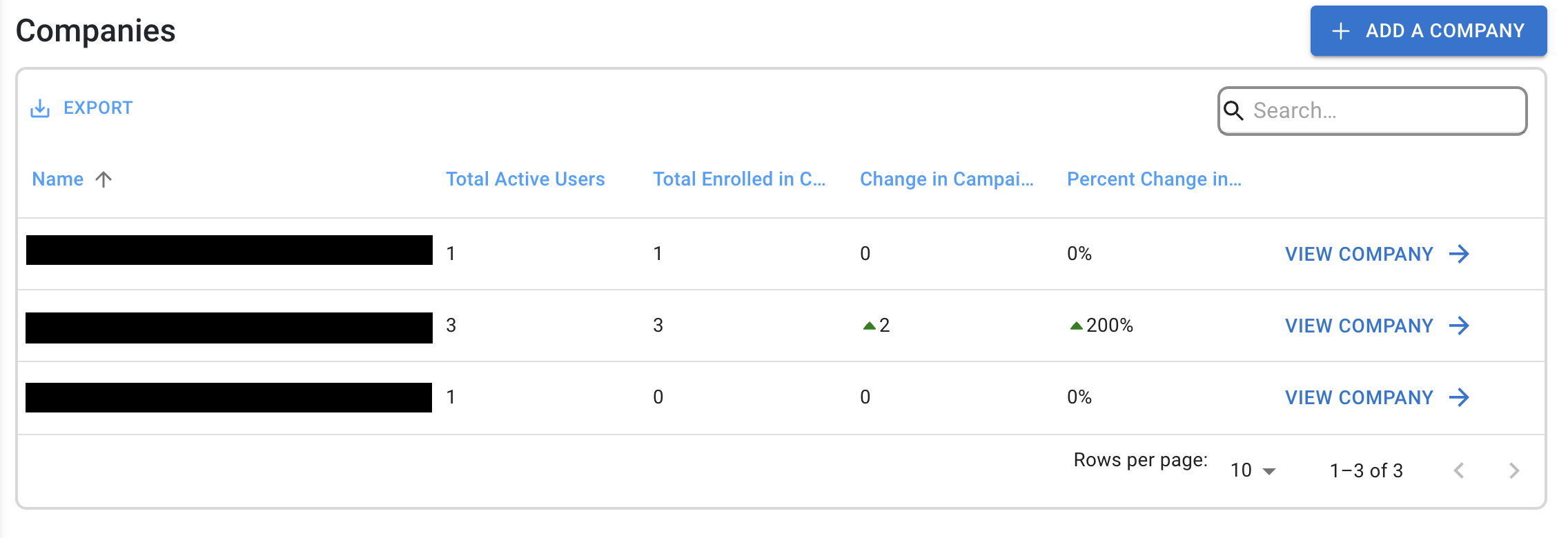
You are able to sort these four fields by clicking on each one. You are able to sort from highest to lowest or lowest to highest in each column.
You are also able to export this table by clicking 'Export' in the top left-hand side of the table and then select export .csv in the drop down menu. The data will download in the way you are currently viewing the table, so be sure to sort the way you'd like to before exporting.