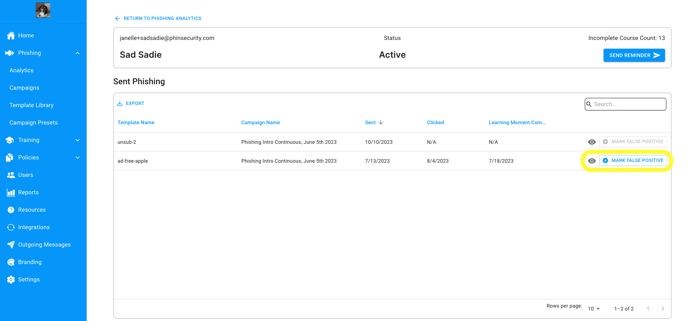- Help Center
- Training
- Active Campaigns
How do I mark a false positive?
Learn how to mark false positives in the Phin portal.
First, navigate to the following page to check specific user data for phishing in the list at the bottom of the Phishing Analytics page and view the user's phishing click data.
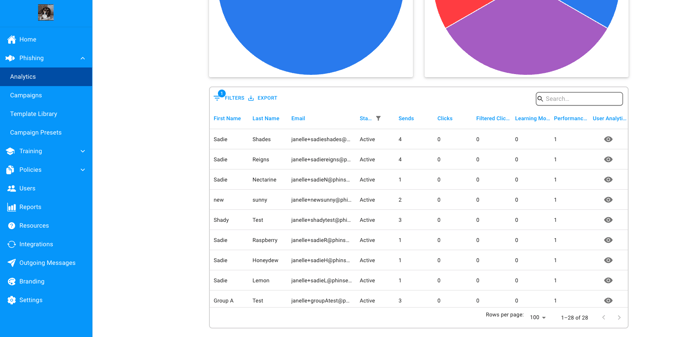
By clicking the eye icon under the 'User Analytics' section, you can review all the phishes they've received. This includes, when they received the phish, when they clicked on the phish, and how long it took them to complete the training from when they clicked on the phish.
Simply select "Mark False Positive"