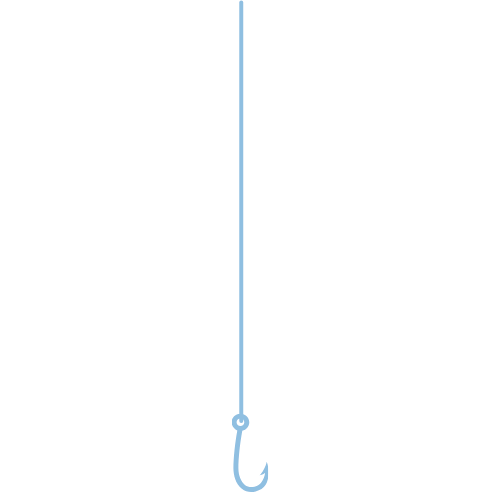
Report a Phish Button
Phin Security helps to educate employees and end-users on how to avoid falling victim to phishing and increase cybersecurity awareness. We do this by providing immediate learning moments and custom courses with an ever-growing library of videos to improve your training and show employees how to spot the obvious traps and report them without getting hooked.



Understanding the Report a Phish Button
Our Report a Phish button provides employees with an easy and quick way to flag an email as a phishing attempt.
Phishing Detection and Email Security
We stay aware of the latest kinds of phishing attacks to better detect and protect your organization. A phishing attack usually involves an entity posing as a trusted source, such as your bank, the government or company executives.
Some of the main types of phishing attacks include:
- Email phishing: Email phishing is a classic form of this attack. It involves sending emails that look official but carry dangerous links that go to fake login pages or attachments with malware. These attackers are often after your work credentials, payment information or identity. This is why it's important to have robust email security measures.
- Spear phishing: Spear phishers target specific people with personalized bait. They may pretend to be the CEO of your company or a trusted colleague. Their goal is to get you to lower your defenses and click the link.
- Whaling: Attackers adopting this strategy go after the top brass — executives and decision-makers — in an organization. They often use more sophisticated scams to net large amounts of company data.
- Vishing and smishing: Phishing attacks can also take the form of phone calls, otherwise called vishing, or text messages, otherwise known as smishing, to attempt to steal your information.
How to Report a Phishing Attempt
Use this step-by-step guide for our Report a Phish button to flag suspicious emails:
- Go to your Phin admin portal
- Click ‘company’
- Select the integrations page
- Click ‘Report a Phish’
- Continue to Microsoft to sign-in and grant access
- Set your sails and fine-tune your ‘Report a Phish’ button
- Grab the treasure map — download the manifest — and upload it to your Microsoft account
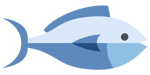
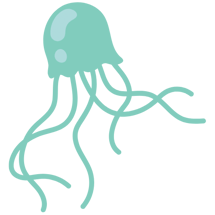
Integrating the Report a Phish Button With Microsoft Outlook
You can use our report button in Outlook to report phishing emails — for Outlook Client usage. The button is available in each assigned employee's Outlook inbox.
Location of the Report as Phishing Button in Outlook
The Report a Phish button integrates with Office 365 products. Finding and using the phishing alert button in Outlook is easy. Click the Home tab and you will see the Report Phishing button.
Microsoft Defender
Our Report a Phish button pushes reported emails to the Microsoft Defender submission page — our Microsoft Defender Integration connects our report button in Outlook to your Microsoft Defender Submission tool. Check out our set-up Report Phishing video to learn more.
Benefits of the Report a Phish Button
Using Phin Security's button for reporting a phishing attempt comes with the following benefits:
Ease of Use
Training
Learning how to spot phishing attempts is vital, which is why one of the main advantages is its use as a training tool. The system also provides positive reinforcement with congratulatory messages after employees successfully spot a phishing simulation.
Reporting
With Phin Security, organizations can keep track of phishing metrics on the User Analytics pages. Automated phishing reports are also available to help users and administrators leverage these insights.
Enhancing Cybersecurity Awareness
The Report a Phish button allows your team members to raise the alarm on any suspicious activity. The faster employees report a phishing attempt, the quicker your team can address the threat.
This button encourages a culture of awareness. The more your team gets into the habit of reporting phishing emails, the more engaged and cautious they'll be.
Improving Cyberattack Prevention
Our real time feedback aids in cybersecurity threat intelligence and is essential for staying one step ahead. Real-time feedback provides immediate alerts for instant course correction. Phin Security features also integrate with Microsoft Cloud Services.
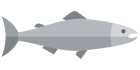



Leveraging Phin Security's Expertise
With our unique approach to phishing awareness, where everyone starts at base level one, cutting-edge detection tools, and engaging training methods, we equip employees with everything they need to stay sharp.
About Phin Security
Phin Security provides instant feedback to keep your employees vigilant with user-friendly tools and reports. We run creative phishing simulations that challenge your team while creating a fun, competitive environment. A few of the perks of partnering with us are:
- Learning materials and analytics built in favor of managed service providers (MSPs) & MSSPs
- Superior customer service and support
- Advanced knowledge base
- Industry best automation
- Hands-off training style that saves time
- Accurate analytics and data to help you make needed changes — you can filter through it to find what you need
- Short contracts
- Automated setup, which sends one training video and two phishes a month
- Template Creator feature for customized templates
Implementing Security Awareness Training
Phin Security's comprehensive security awareness training enhances threat intelligence, boosts employee awareness and training, and informs decision-making on the spot. Our phishing training covers text, over the phone and other mediums but mainly focuses on email phishing, as cybercriminals have the most success with this.
We crafted a five-level training program to turn your crew into season phish-fighting experts. Each level takes your team deeper into the world of phishing defense.
Our learning moments occur during phishing and pop up immediately after someone clicks on a phishing email. As soon as one clicks on the email, two to five training tips show up, which we call our immediate learning moments.
Get Started With Phin Security
With five levels of Phin Security training, your team will become phishing defense experts. Explore how Phin Security can enhance your organization’s email security with a focus on behavior change.
Ready to chart the course? Connect with Phin Security for more information or start a free trial. Onboarding with us is easy and takes under 10 minutes.
